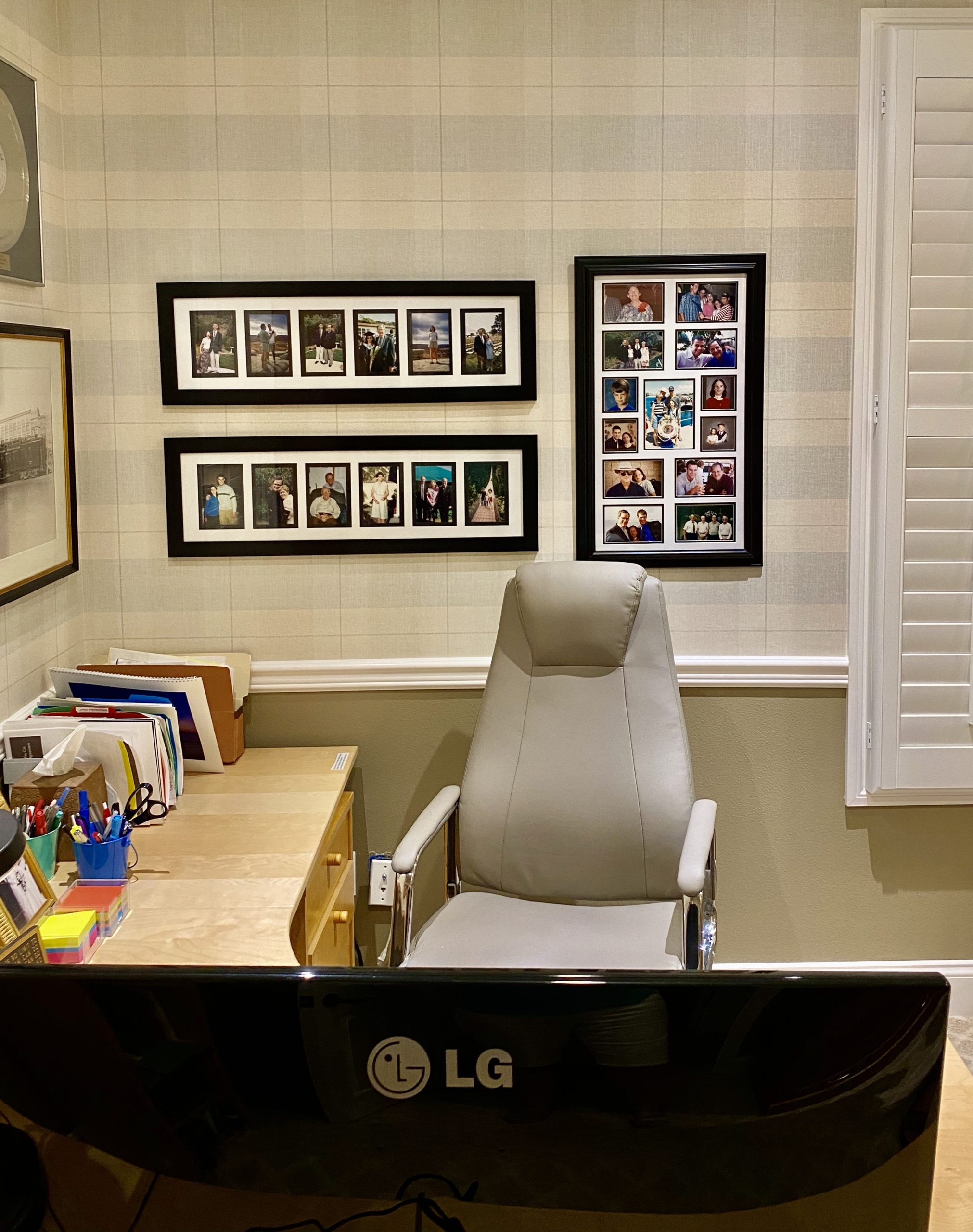
HOW TO SHOW YOUR DESIGN STYLE VIRTUALLY
Since our nationwide shutdown in March, everyone has been forced to go virtual to have “face to face” communication.
No one has been exempt from the virtual meeting revolution. Those just starting out in the business world had to begin their careers joining legions of more experienced colleagues working almost entirely from home.
Then teachers and students at all levels have switched to online classrooms. And the 50-plus crowd are working, coaching and mentoring, or following other serious pursuits involving online meetings and conferences.
And along with work and online family gatherings, like me, you’ve probably had your share of Zoom cocktail hours!
Have you noticed where others Zoom from?
Whether you know it or not, others are not only viewing you online, but also a slice of your design style in the background behind you. Whether you are viewing others on a computer, phone or Ipad screen, haven’t you found it interesting to see where others choose to Zoom from?
A lot of people think so, including a popular Twitterer who actually gives ratings on the backgrounds used by the celebrities and newspeople who, by necessity, have been broadcasting to the masses from their homes and home offices. Which turn out to be in varying stages of untidiness (and inappropriateness)!
Even if you are just talking to friends and family online, pay attention to what others are seeing behind you: your personal design style. It says a lot about you!
So let’s talk about how to show your style virtually!

Does your background reflect your design style?
A friend of mine, a professor at a private college, is suddenly teaching from her home office instead of the classroom. Her now full-time office digs are in her basement.
The room has been finished, but unfortunately, the wall behind her desk is covered in ’80’s brown paneling, and a closet off to the side is overflowing with out-of-season clothing.
Not the best backdrop for a person of her caliber, who is mentoring college students and conferencing with department staff.

What to do about a less-than optimal situation at home? It’s true that you can insert a virtual background photo or video behind you. But that is really only a good option for talking to friends or family.
Others with whom you are doing business will be more impressed with your contributions if you appear in a professional atmosphere (or at least one that looks presentable).
Approach the background dilemma the same way you would consider any blank wall in your living room, dining room, or bedroom.
Tips for stylish backgrounds
–Cure bookshelf clutter: We have all seen experts interviewed on news shows in their home offices, backed by a wall of shelving crammed with odd objects, books stacked every-which-way, and photos of all shapes and sizes jammed onto shelves and the surrounding walls.
It’s a fine idea to have bookshelves for a background, if they are well-organized and tidy. Time for a bookshelf revamp! Start by removing everything from your shelves; declutter and get rid of anything you don’t use/will never use again.

If you have unusual objects (as long as they are for general audiences), use them to create interest. Arrange your books according to size in groups, broken up by potted plants, your interesting objects or nicely framed photos.
If you end up with some empty shelves, place some framed photos in those areas, or a collection such as small bronze figures, ceramic containers, fabric-covered boxes, or the like.
Speaking of fabric-covered boxes, available at craft stores: these are perfect for storing all the small things or unframed photos that you are used to just leaving on a shelf. Now, that’s much better!
Here’s another idea: use a curtain to camouflage a closet area that you don’t want the world to see.

No blank walls!
–Avoid the blank wall look: The opposite of the cluttered bookshelf wall is the blank wall that we find ourselves looking at behind the person who is online. Or the wall with one small framed art piece that seems to be hanging in space.
Just as you do for other rooms, create an arrangement of framed art pieces in good taste and hang them to highlight the area behind your desk or computer table, wherever that may be. Here is another tip: be aware of hanging art too high on the wall. The centerpiece of an arrangement should be at eye level (or 65 inches above the floor).
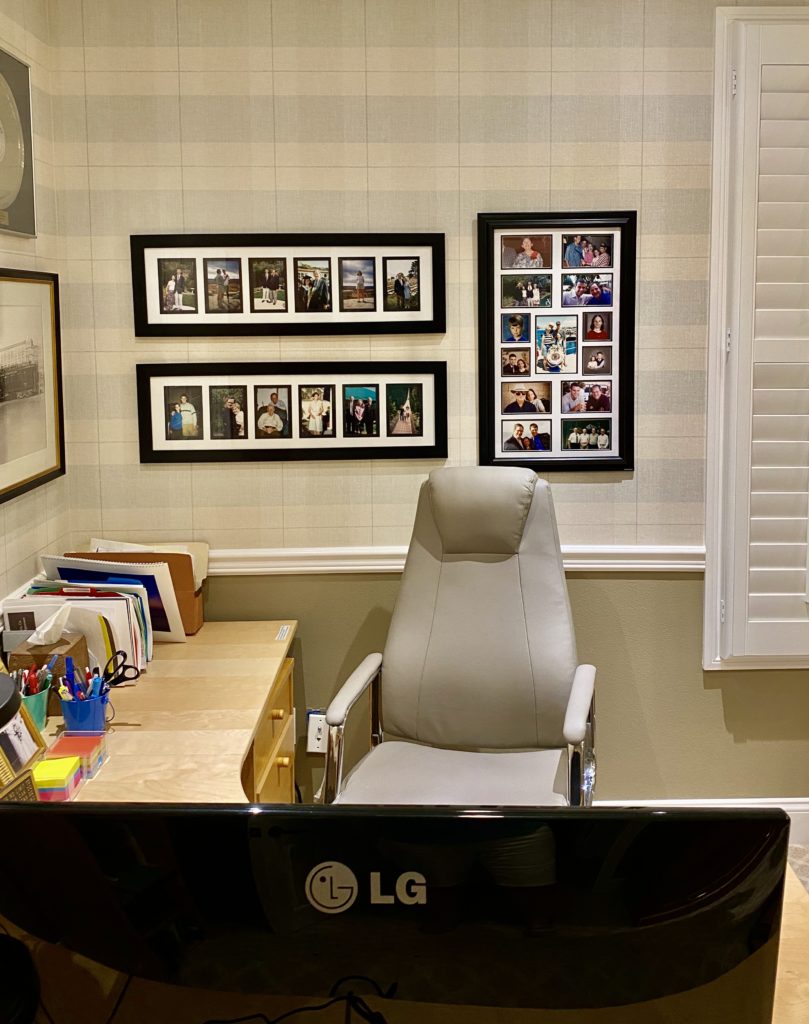
Best case scenario: have someone sit in your chair and put paper templates of your art pieces on the wall with tape. Move them around until you get a good backdrop for your desk.
–Don’t worry if you don’t have anything for your wall: If you don’t have a lot of art or photos to display, try something large, like a map. Attach it to the wall with double-sided tape and install some molding around it.
Or install a large bulletin board and pin a neat collage of magazine photos, maybe from a travel, food, or fashion magazine or a publication that is relevant to your profession. It can look like you have a brainstorming board in your office.
Wallcoverings to the rescue!
–Jazz up your wall with wallpaper or trim moldings: It’s perfectly okay to wallpaper just one wall in your office or work area, the one that others will see online. In fact, that is what designers are including in their designs these days.
It’s amazing what a transformation you will get! Graphic wallpaper patterns work well, along with wide stripes going either horizontal or vertical. Moldings applied to a wall in a graphic pattern are also pleasing to view.

–A major don’t: One thing you should NOT have behind your desk is a mirror! You will be reflecting everything on your desk and in the room that you may not want others to see. Not only that, but if the mirror is opposite a window, the sun coming in will cause further problems for viewers.
–Get the light right: Many people I have spoken to online have a window behind them, without a covering. So the sun is streaming into the room and the person’s face appears as a dark shadow online. Not a good look for anyone. For meetings, you can always tilt your computer screen or turn it to the side to avoid a window situation.
–Another don’t: try not to sit directly under a ceiling light, which is also an unflattering kind of light that does not do you or your background any favors. Avoiding these pitfalls helps eliminate distractions for viewers.
So now you know the ins and outs of appearing like a pro during virtual meetings. See you there!
Leave a Reply Cancel reply
Follow Along:
Honors:
Privacy Policy | Copyright Marlene Oliphant Design 2020
marleneoliphant@gmail.com




If you want to use the photo it would also be good to check with the artist beforehand in case it is subject to copyright. Best wishes. Aaren Reggis Sela